Renew Cert in NAS
The reason we need a real cert is because of this step in our Runner build
- name: Push To Registry on NAS
run: |
export BUILDIMGTAG="`cat ghRunnerImage/Dockerfile | tail -n1 | sed 's/^.*\///g'`"
export FILEOUT="`cat ghRunnerImage/Dockerfile | tail -n1 | sed 's/^.*\///g' | sed 's/:/-/g'`".tgz
export FINALBUILDTAG="`cat ghRunnerImage/Dockerfile | tail -n1 | sed 's/^#//g'`"
docker pull $FINALBUILDTAG
docker tag $FINALBUILDTAG registry.freshbrewed.science:8443/freshbrewedprivate/$BUILDIMGTAG
docker push registry.freshbrewed.science:8443/freshbrewedprivate/$BUILDIMGTAG
registry.freshbrewed.science:8443. If unsure, we can look up our Port-Forwarding rules in the Firewall to see where that is being sent
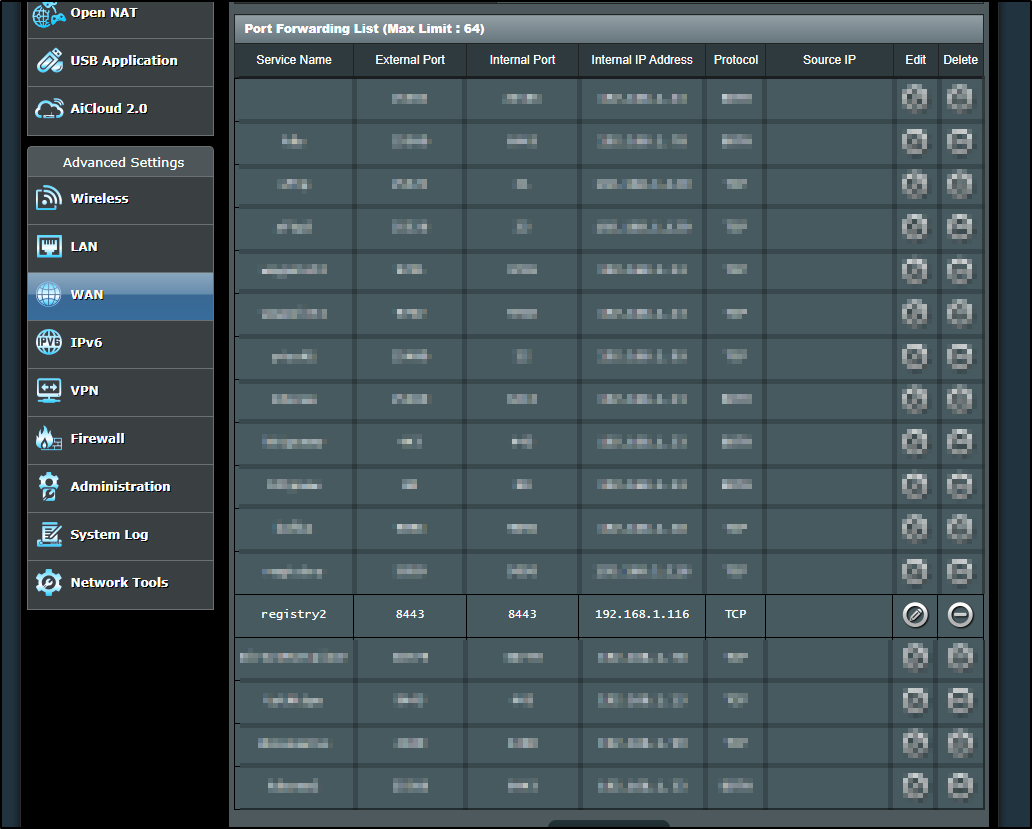
We can use the Security panel to determine which NAS this is using. Today it's Sir Nasilot
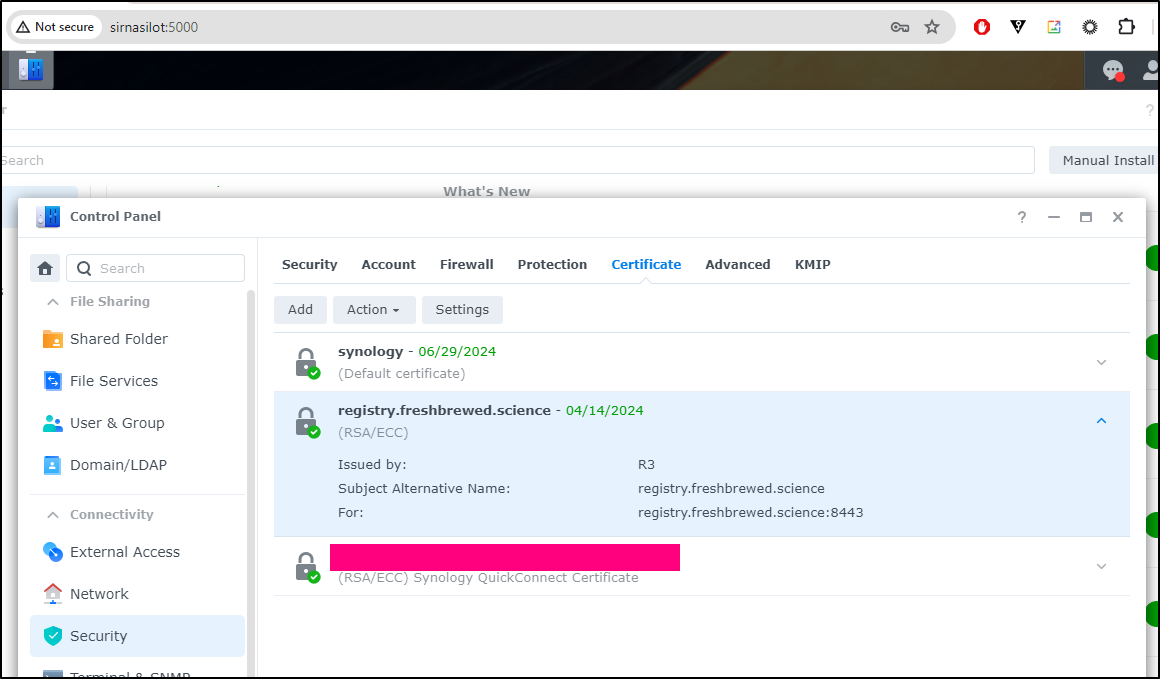
To renew, we need to temporarily set 80/443 to the NAS instead of the cluster.